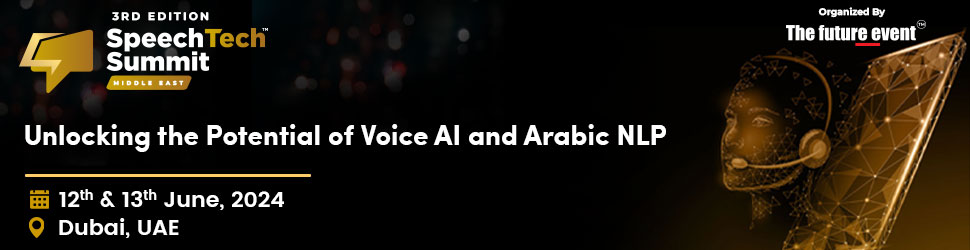Implementing new technology in the workplace comes with challenges. Even though you’ve done months of research and demos and finally decided on the right software for your teams, the hard part has merely begun. New software in the workplace can add stress to your workers’ already stressful days because nobody enjoys change, especially in the workplace when they’ve already created their workflows.
If you don’t discuss the new software with your employees and the benefits they’ll gain, they’re going to be skeptical or resentful. Don’t worry; there are ways you can implement this new software and make the transition easier for everyone. Here’s how:
Many business owners think they know what they’re missing in their organization, so they try to solve it with technology. However, finding the right software can be challenging if you don’t talk to your employees and managers first. Depending on what you’re looking for, there are several SaaS companies out there that can help you automate your processes and improve reports, but you’ll need to specifically figure out what you need.
Software that will help you monitor investments is drastically different from software that can help you speed up the recruiting process because it all depends on your needs. To determine which software is right for you, make a list of the goals you want you to achieve and how you believe software can help you.
For example, let’s say you’ve found recruiting employees takes too much time and effort from your HR manager, so you want to help ease their burden and find a solution that can sift through resumes quicker. In this case, you’d list the following goals:
When shopping around for the right software, make sure you fully understand what your HR manager needs to perform their job. For example, you might find that the recruiting process doesn’t need refining, but the interview process does. In this case, you might not be looking for recruiting software but video conferencing software or software that can perform background checks.
Because new software in the workplace will have a significant impact on your employees and their work, you should always consider their opinions. While you may believe the purchase of this new software is non-negotiable, your employees may be able to help you determine exactly which solution is best for your company. Remember, if someone else in your company knows more about a department, its tasks, and software, you should always include them in the decision process.

Once you’ve narrowed down a few options, let the people who will be impacted by the software implementation do their research and share their opinions.
You can easily get information from your employees by having them fill out a survey. By giving them a voice in the solution it will benefit how they work and make their opinions feel valued.
If you’re integrating software you believe will help a specific person or department within your company, make sure you know what type of software you should be looking for. There’s no reason not to include the department head in your decision-making, especially when they are the ones who will be most affected.
Including your employees can give you more valuable insight into the tools they have used before. An employee may have already used the software or software similar to it at another job. This person would be able to give you feedback before you waste your time talking to sales teams and scheduling demos. These individuals will have insight into what software can get the job done and improve their work performance. Also, if an employee has used a particular software before, then the transition will be much smoother.
How you describe your new software will play a role in how your employees view the use of the new technology. You should have an understanding of your employees’ pain points so you can tell them how this new software will solve some of their issues. To get your employees to embrace their new tool, you’ll need to get them excited about it. For example, if you’re integrating a sales tool, you can tell your sales team the software will help predict which prospects will drive sales while analyzing important data to help them understand where to put their focus.
If the software is used across departments, make sure you discuss the benefits for each department instead of letting the employees know how the software will benefit the business. Make sure they understand the new integration is for their benefit.
Once your employees develop their workflows and processes, they’re going to resist change at all costs. By rolling out software slowly, you can help them begin to integrate the new software with their workflows without completely disrupting how they perform their work.
There are many different kinds of employees. Some will embrace the change while others will not. For those that embrace the change, make sure they let their teams know the benefits they’ve seen from using the software. This will help those who are skeptical see that it can be beneficial, making them more willing to get onboard.
One significant reason employees don’t want to implement new software at work is they don’t want to learn something new that might be difficult. This is where training tools will come in handy. Many technology providers have free training programs that can walk your employees through everything they’ll need to know about the software. You can identify which sections will be useful to every department and ask that your employees complete them. You should aim to have teams set aside multiple days for training so everyone can learn together while they’re at work.
The software you choose will likely improve workflows, but there will likely be issues if your new software isn’t developed just for your business. By working with sales teams and software providers, you can find the solutions you need and fine-tune them as your employees begin using them so there aren’t major problems down the line.

This story is attributed to Matt Casadona Matt Casadona has a Bachelor of Science in Business Administration, with a concentration in Marketing and a minor in Psychology. Matt is passionate about marketing and business strategy and enjoys San Diego life, traveling, and music.