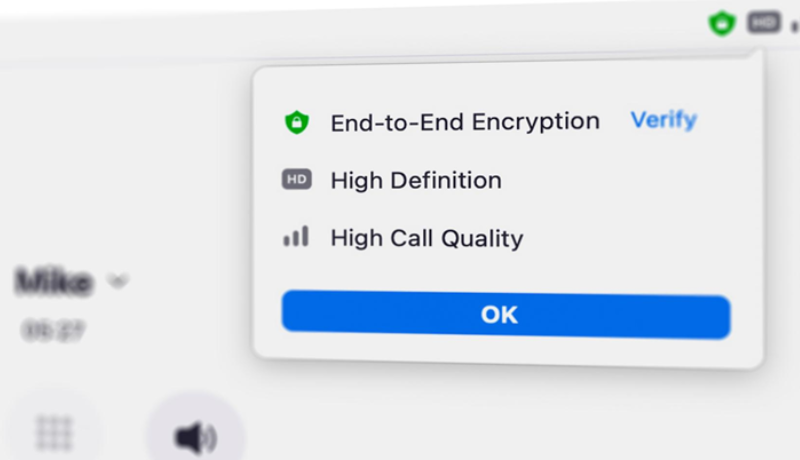
Sending and sharing data is a delicate matter that necessitates tailored innovation for adequate protection. That’s why Zoom has released key features like data routing control, in-product privacy notifications, end-to-end encryption (E2EE), and more to give customers more insight and control over their data.
Zoom is now excited to expand end-to-end encryption to Zoom Phone and Breakout Rooms — two additional ways to use Zoom for seamless and secure communication.
E2EE for Zoom Phone
Users will be able to upgrade to E2EE during one-on-one, intra-account phone calls using the Zoom client. Users can select “More” during a call to see an option to elevate the session to an end-to-end encrypted phone call. The upgrade only takes a second and adds an extra layer of privacy to Zoom phone calls. Additionally, users will be able to verify E2EE status by exchanging a unique security code.
End-to-end encryption, when enabled, encrypts call media between callers using Zoom desktop and mobile clients using the same Secure Real-time Transport Protocol (SRTP) with 256-bit AES-GCM encryption that supports standard Zoom Phone calls. The difference is that the cryptographic keys are only known to the callers’ devices.
To successfully elevate a Zoom Phone call to end-to-end encryption, users must first have the following in place:
● The account admin will have to turn on E2EE via the web portal
● Callers will need to be on the same Zoom account, and can only make one-to-one phone calls ● Both callers will need to use the Zoom Phone desktop or mobile client (PSTN and hardware devices are not supported)
● Both the callers will need to have automatic call recording turned off
E2EE for Breakout Rooms
Want to host an E2EE meeting but want to divide participants into smaller groups for more focused discussions? This is now possible thanks to the expansion of E2EE for Zoom Meetings to Breakout Rooms. It will be the same as a regular E2EE meeting, except that each breakout room will have its own unique meeting encryption key. Users can use this feature to add an extra
layer of security to important, private conversations, or simply to gather specific people during an E2EE meeting.