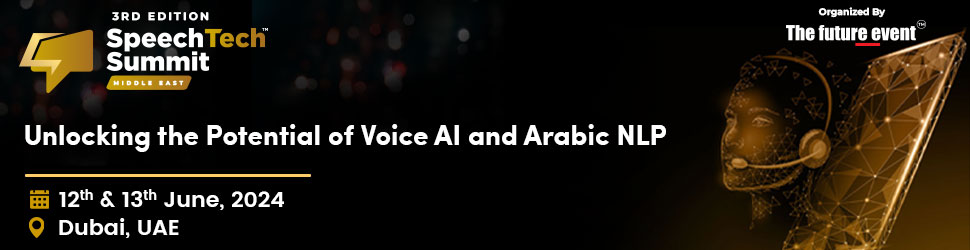With some planning to return to the office over the coming months, many businesses and institutions are looking to reshape office layouts, striking a delicate balance that promotes both worker safety and productivity. Open office space will be a commodity, and those who continue to work remotely may also be seeking smaller devices that can be tucked away easily. Against this backdrop, Dell introduced a new ultra-small form factor (USFF) workstation, the Dell Precision 3240 Compact.
With some planning to return to the office over the coming months, many businesses and institutions are looking to reshape office layouts, striking a delicate balance that promotes both worker safety and productivity. Open office space will be a commodity, and those who continue to work remotely may also be seeking smaller devices that can be tucked away easily. Against this backdrop, Dell introduced a new ultra-small form factor (USFF) workstation, the Dell Precision 3240 Compact.
Small yet powerful, this system may only have the footprint of that hardback novel you were planning to read over the summer, but still delivers the power and performance to drive enterprise applications and up to seven 4k (60Hz) displays. It also provides the ability to run VR and AI simulations.
The minimum footprint and affordable price of the Precision 3240 Compact is perfect for a wide range of users who seek to maximize space while maintaining power and performance in any setting – whether in a commercial studio, a university lab or even a home office.
VR-Ready Workhorse with Space-Saving Design
Despite weighing less than 5lbs, the Dell Precision 3240 Compact is a powerful ISV-certified workstation and will be ready for VR, AR and AI, with an NVIDIA Quadro RTX™ 3000 professional graphics option available from October.
Intensive computer tasks are easily handled thanks to 10th Gen Intel® Core™ or Xeon® processors and accelerated memory speeds of up to 2933MHz with capacities to expand up to 64GB (ECC memory is optional). And don’t worry about running out of storage for your projects as the Precision 3240 offers up to 4TB HDD/SDD (RAID optional). As with all Dell workstations, it also features Dell Optimizer for Precision, the only AI-based optimization software in the industry that automatically tunes your workstation performance using machine learning.
The accessible price makes this a great, timely solution for students and teachers in graphic intensive fields engaging in self-directed and distant learning. Customers will also appreciate the versatility, performance and reliability of the Dell Precision 3240 Compact.

Example customer use cases and workloads include:
Engineers, designers and architects who require scalable machines for demanding workloads for creating intricate simulations and 2D/3D modeling on lightly threaded applications
Creators rendering high-resolution graphics, editing high-resolution video or developing 3D animation for games, TV programs and AR/VR simulations
Scientists and researchers working with large-scale simulations and complicated analysis
Financial analysts and traders iterating complex financial models and running multi-screen trading floors with computational analysis
Doctors and healthcare providers who are running VR training, surgery planning or simulation content creation utilizing AR/VR headsets
Retail store and restaurant workers where digital signage is key in communicating graphics to multiple screens; security personnel may also use the device to power closed circuit TV (CCTV) operations
Artists and technicians in museums, galleries and educational spaces exhibiting VR/AR content or art to multiple platforms
“Many of our resellers are reporting interest in high-powered systems with a small footprint. We’re seeing this even more as customers explore the provision of remote working opportunities or carefully spaced office layouts,” explains James Baulch, Dell Business Development Manager, PC Systems, Tech Data. “Many customers in the industrial design and creative industries have been seeking to provide employees with access to small device with high graphics performance at home, so this could be a great solution, especially as it could be easily paired with existing displays and peripherals. The cost, size and specs are impressive – it seems small enough to ship out easily, but also powerful enough to run programs like Adobe Creative Cloud.”
All this performance is packed into an ultra-small form factor with flexible mounting options, such as behind the monitor or the underside of the desktop, making it ideal for tight workspaces. Optional WiFi capabilities and a range of accessible ports, including front access USB 3.2, keep you connected to everything you need, while protective dust and cable covers make it great for space-constrained and challenging operating conditions often found in edge computing environments.