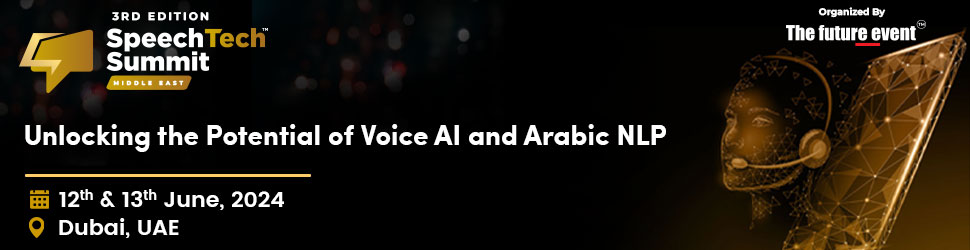Huawei has recently made it easier for users to install Google apps via AppGallery. The new approach is simple to use and makes it simple to install Google apps.
Now, all users have to do is visit AppGallery if they want to add YouTube or Google Maps to their Huawei phone. Most of the well-known Google apps can be found with a short search, and downloading them on a phone only requires one click. Google Drive, Google Meet, Docs, and even Google Photos may all be installed using this method. Once downloaded, they will operate normally and show up on the home screen without any issues. Additionally, these apps allow you to sign in with your Google account.
What makes the new approach even better is that it works for other apps that depend on Google services to work, like WhatsApp, Uber, Microsoft Teams, and Airbnb. If users were struggling to use Microsoft Teams and Uber on their Huawei phone, now they should run smoothly as butter. All thanks to GBox, a third-party app that can be downloaded from AppGallery. This should work on a brand new Mate50 Pro to an oldie but goodie Mate30 series phone
This benefits the current Huawei consumers while also eliminating the one bothersome deterrent to purchasing a new Huawei smartphone. This evens out the playing field for smartphones, which is ultimately advantageous for customers.
Huawei’s app marketplace, the AppGallery, was first introduced in 2011 and has come a long way over the past decade. It now features hundreds of thousands of games and essential apps. According to Huawei’s claims, the Appgallery has more than 580 million monthly active users across the world and features over 200 thousand apps. And these numbers keep growing as more users and apps are introduced to the platform