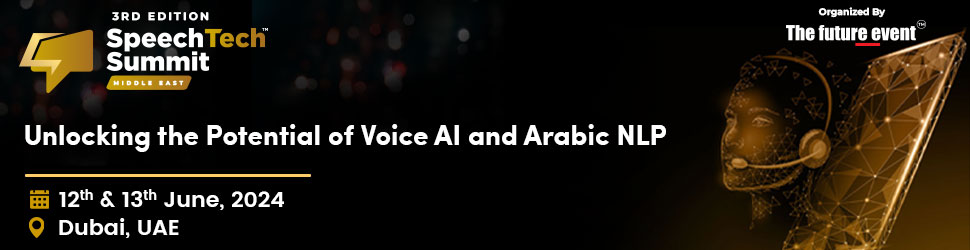HP introduced its newest Chromebook to help people stay connected, engaged, and productive, wherever their work takes them.
There has been a radical shift in the way work forces are distributed. Thirty-two percent of office employees expect to work from home in the foreseeable future and 26% expect to split their time between home and office. Additionally, 40% of IT professionals struggle with device procurement and management in this hybrid environment.
“Now more than ever, business users and the IT teams that support them want devices that are secure, easy to manage, and powerful enough for today’s multitasking and conferencing needs,” said Maulik Pandya, Vice President and General Manager of Cloud Client Group, HP Inc. “Our newest Chromebook is purpose-built to help people get work done, delivering productive and collaborative experiences for working around the home, in the office, or on-the-go.”

The HP Pro c640 G2 Chromebook is perfect for the mobile intensity of cloud-centric workstyles with 11th Gen Intel® processors and Intel® Iris® Xe graphics. Whether at home or in the office, users can multi-task across numerous web apps on multiple displays while video conferencing at the same time. They can stay productive without worrying about recharging during the work day with up to 12.5 hours of battery life, and can get up to 90% battery life in just 90 minutes with HP Fast Charge when more power is needed. The HP Pro c640 G2 Chromebook Enterprise includes the Chrome Enterprise Upgrade for simplified management and enhanced security for users and IT.
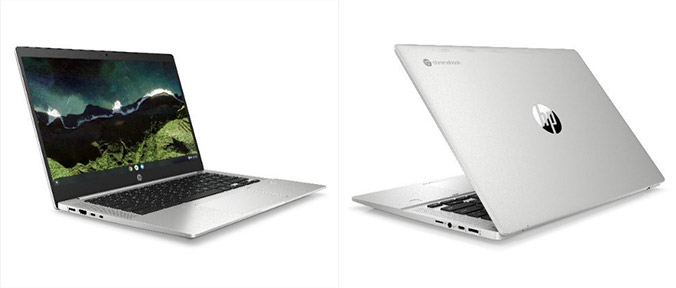
The newest HP Chromebook also features:
“Powered by the 11th Gen Intel Core processors with Intel Iris Xe graphics, HP’s Pro 640 G2 Chromebook Enterprise empowers people to take on their workdays and experience rich media and visuals for the best collaboration, productivity, and creation experiences,” said Josh Newman, Vice President, Client Computing Group, General Manager, Mobile Innovation, Intel. “Our 11th Gen Intel Core processors also deliver the performance needed to enable seamless multi-tasking across apps, and integrated Intel Wi-Fi 6 (Gig+) offers best-in-class connectivity that is critical for remote work.”
Need to access Win32 apps on your Chromebook? Parallels® Desktop for HP Chrome Enterprise is coming soon to the HP Pro c640 G2 Chromebook Enterprise, offering a full Windows 10 PC experience to run native Windows legacy applications and access files across operating systems with a simple click directly on a Chrome OS device. This solution even works offline.
Additionally, the HP Chrome Device Enrollment Service powered by zero-touch enrollment saves IT time and entirely cuts out manual enrollment with simple, fast deployments of Chrome devices. It ensures Chrome OS devices automatically enroll into a business’ domain as soon as the user connects their device to the internet.