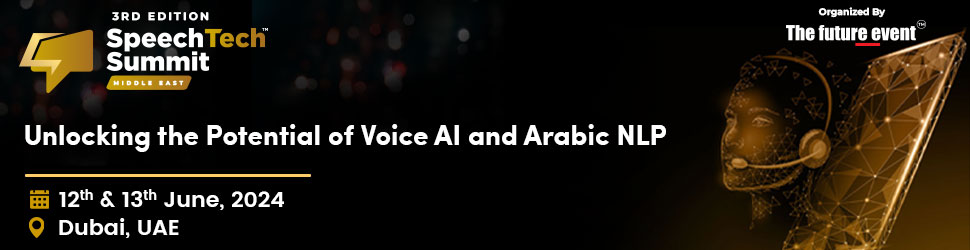| Compatibility | Windows 7 or higher |
| Mac OS | |
| Android 6.0 or higher | |
| Connection | Bluetooth 4.2 up to 3 devices |
| USB receiver 2.4 GHz | |
| USB type-C cable | |
| Signal range | Up to 10m |
| Operating voltage | 5.0 V |
| Battery type | Lithium-ion, non-removable |
| Keyboard technology | Scissor system |
| Charging time | 1 hour |
| Work time | 1 week (moderate daily usage) |
| Light indication | 2 status modes indicators |
| Net weight | 307g |
| download user manual | multilingual (english and russian) |
Click & Touch is a universal option for PC, TV, interactive screens and other devices
Many owners of smart TVs face the inconvenience of a remote control. Typing is a real issue, and if you make a mistake and do not notice it, you will have to spend extra time editing. There will be no such problems with the Click&Touch keyboard. Need to type text? Yes. Move the cursor? Easy. All actions are performed way faster than with a remote control or a standard keyboard.