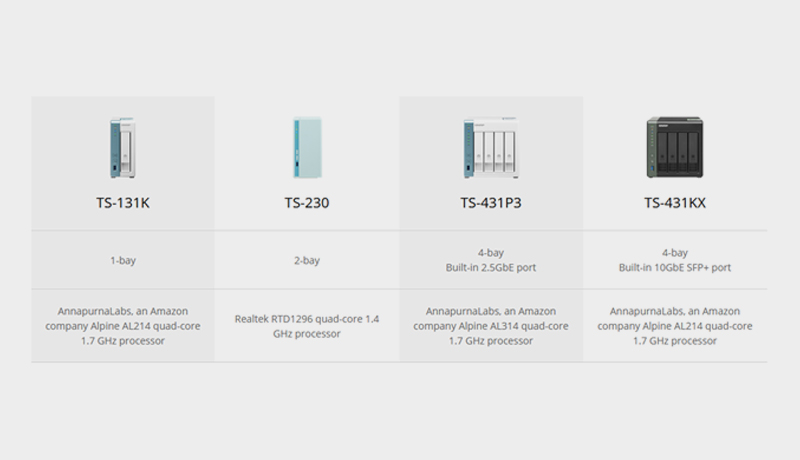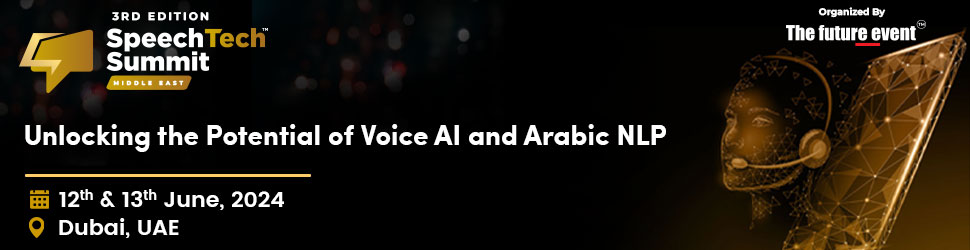Ransomware is one of the most frequent and costly types of malware that businesses and consumers encounter today. It is both prevalent and contagious. Even antivirus software isn’t enough to keep your data safe! Hackers are taking advantage of the new work-from-home environment by targeting vulnerable organizations and demographics, resulting in a 148 percent increase in ransomware incidents during COVID-19.
Ransomware infiltrates a firm’s Digital infrastructure via phishing attacks or endpoint flaws, encrypting files and keeping them hostage until a ransom is paid to recover them.
In this article, we’ll go over the QNAP guide to ransomware data security at home so that your data is best protected from ransomware.
Check if your NAS supports Snapshots
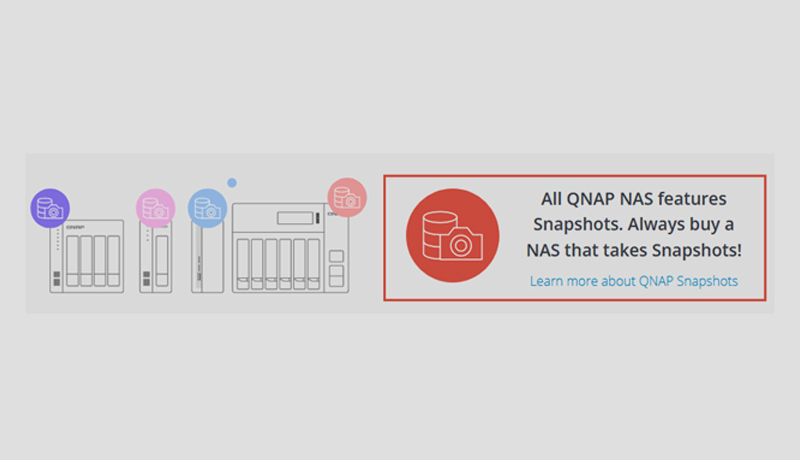
Taking a snapshot is like taking a photo – within seconds the complete status of your system and data is recorded. While all QNAP NAS support snapshots, not all NAS manufacturers have added Snapshot support to their devices.
Routinely back up to your NAS
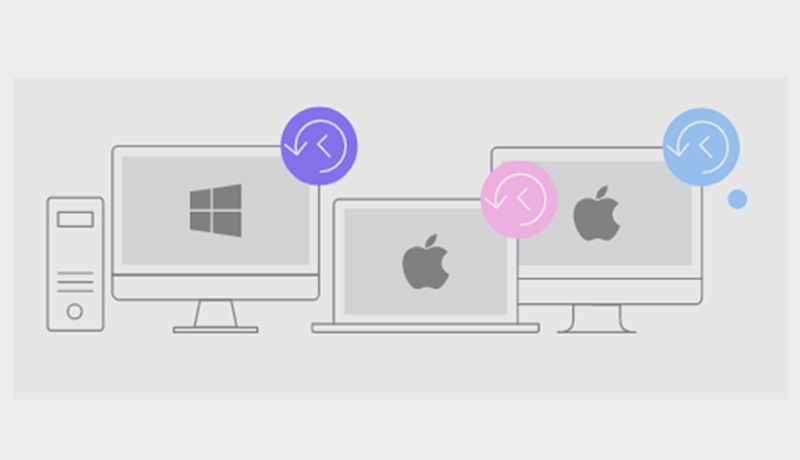
Always remember to back up! You should routinely (or automatically) back up the files and data from your computers to your NAS. Windows® users can use the free NetBak Replicator utility, and macOS® users can use Time Machine®. The NAS app Hybrid Backup Sync can also be used to back up and synchronize files and data.
Create multi-version backups with NAS Snapshots
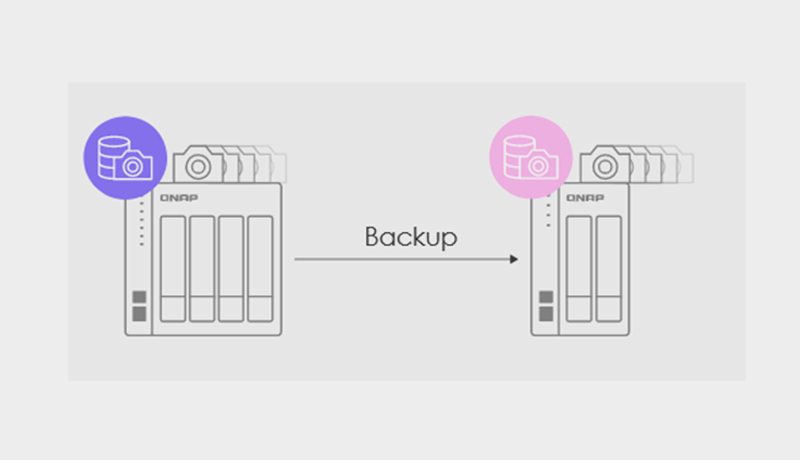
After backing up files, use the “Storage and Snapshots” app to create multi-version snapshots of your NAS. The resulting snapshot files are lightweight and can be quickly backed up to another QNAP NAS or device to double your data protection without requiring much storage space.
You should routinely (or automatically) back up the files and data from your computers to your NAS. Windows® users can use the free NetBak Replicator utility, and macOS® users can use Time Machine®. The NAS app Hybrid Backup Sync can also be used to back up and synchronize files and data
Note: The maximum number of snapshots is based on your NAS model and installed memory. Please refer to Volume & LUN Snapshots for more information.
QNAP’s block-based snapshots are separate from the file system and remain safe even if the file system is affected by ransomware. You can select a snapshot version from a specific time point to quickly restore original, unencrypted files and system data.
Here are some recommended QNAP NAS that provide dependable protection against ransomware without breaking the bank.