2 January 2025, Thu |
11:58 PM

TerraMaster’s NAS updated security features to provide efficient protection against all variants of ransomware. The comprehensive suite of cybersecurity features provides excellent protection and helps customers from serious cybercrimes.
There has been a rise in the number of new ransomware versions that target NAS devices. TerraMaster is constantly improving the cybersecurity features on its NAS devices to provide efficient protection against even the most recent ransomware strains. TerraMaster has taken the appropriate precautions to assist users in avoiding common traps that attackers target. TerraMaster also has the required security elements to keep you safe from cyber-attacks.
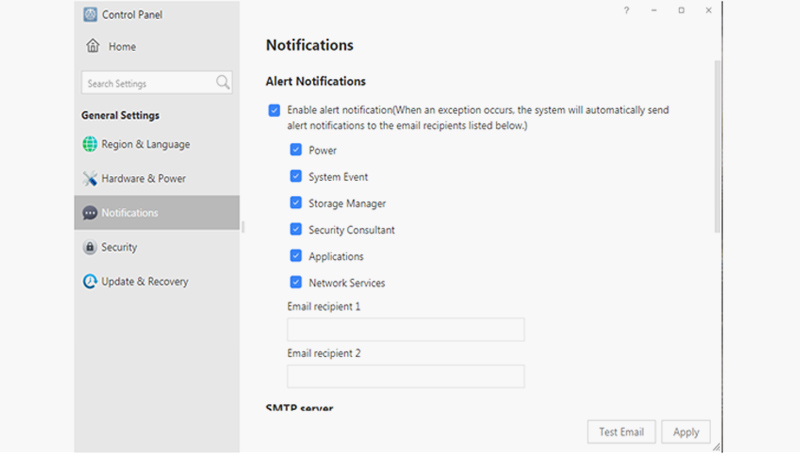
Users of the TerraMaster NAS can receive alert alerts for system events, power outages, and other issues. This allows managers to monitor their TNAS in real-time, even from home, guaranteeing that you are always up to speed on its condition.
The default administrator account on the TerraMaster NAS device has been disabled. This assures that when users initially log in, they will establish a new administrator account and set their own password.
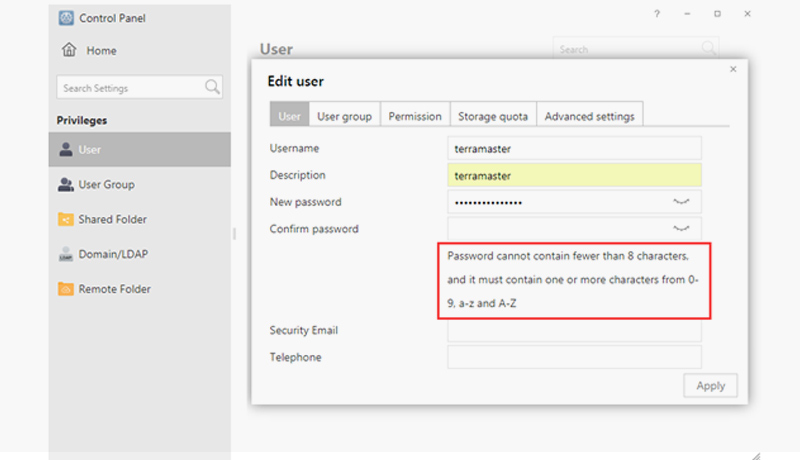
The Automatic IP Blocking feature on TerraMaster NAS devices automatically prevents users from a specific IP address who attempt too many login attempts. Please visit TerraMaster to learn more about Automatic IP Blocking and how to enable it.
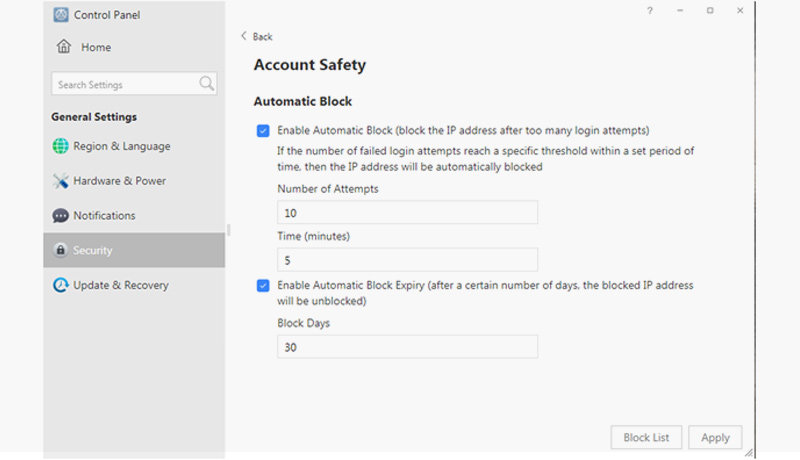
The Clam AntiVirus can be accessed using the TOS app. ClamAV is a free anti-virus programme that can identify trojans, viruses, malware, and other dangerous threats.
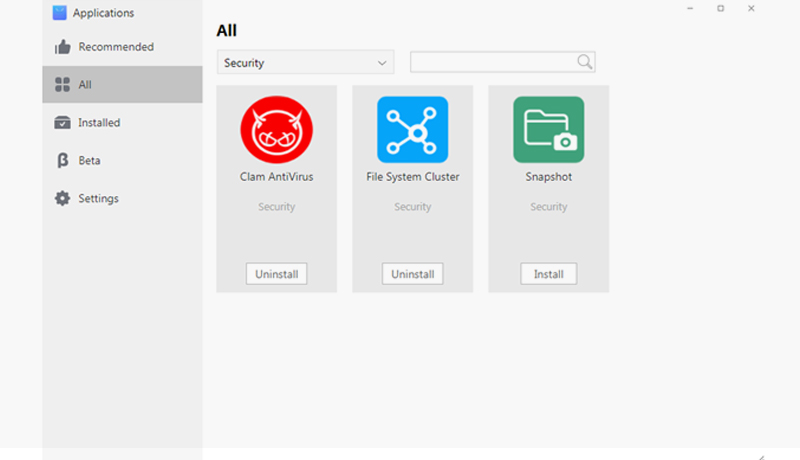
Snapshot is compatible with TerraMaster NAS devices that support the Btrfs file system. Snapshot is a typical cybersecurity feature that creates image copies of the storage server using a copy function. Users can set Snapshot to take an image snapshot every 5 minutes or less. However, based on the amount of storage space available, users can change how Snapshot works.
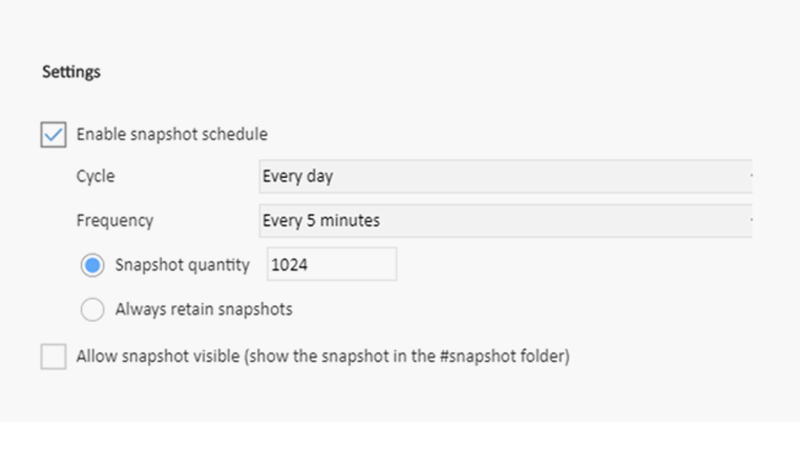
When compared to Snapshot, Backup works in a different way. Backup is a more extensive security feature that stores a complete copy of your data in a secure location. The DupleBackup feature on TerraMaster NAS systems allows users to backup data to a variety of storage alternatives, including another TNAS, Rsync server, Webdav server, many standard cloud drivers, and NAS local folders.

TerraMaster NAS devices also support AOMEI Backup. The TerraMaster NAS application center’s AOMEI Backup feature makes it simple to back up the complete machine, including systems, files, and folders, to the TerraMaster NAS. Users may simply restore the system and data to a normal condition and retrieve valuable information in the event of an anomaly or intrusion.
Google Drive, Dropbox, OneDrive, OpenDrive, NetCloud, and other cloud drive synchronisation alternatives are supported by TerraMaster NAS machines. Unlike backup, which requires a trigger to produce a data backup, synchronisation takes place instantly after data is added or changed.
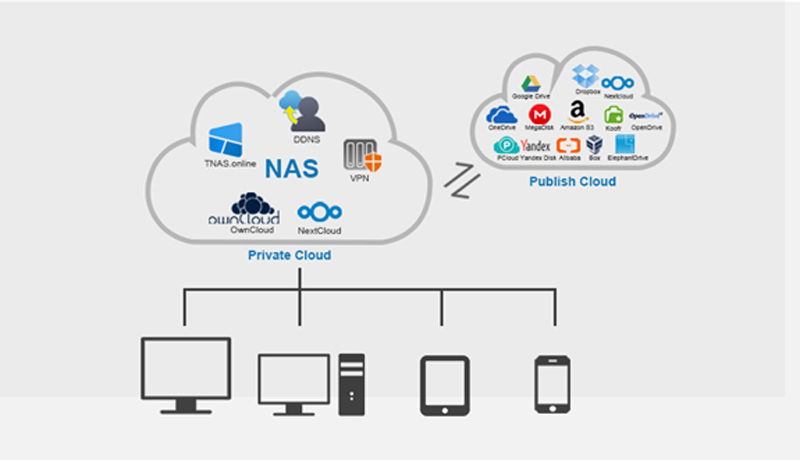
TerraMaster NAS devices come with a comprehensive set of security features to help customers against malware, viruses, ransomware, and other forms of cybercrime. For the optimum protection, users can turn on all of these functions at the same time.