23 December 2024, Mon |
7:37 PM
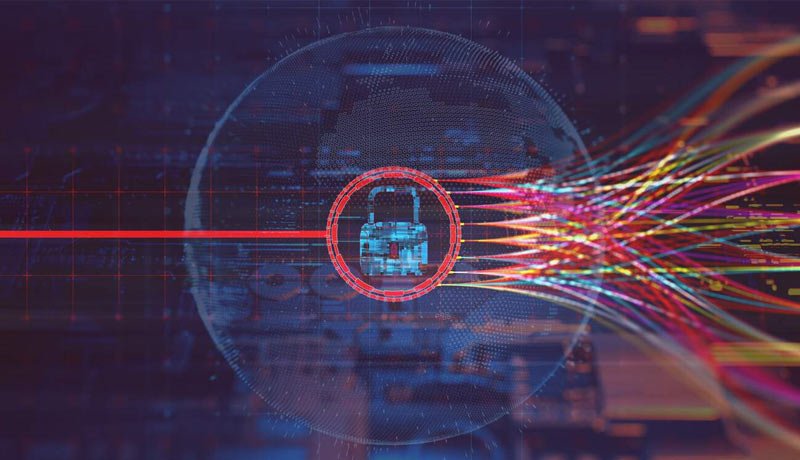
Computer crashes. Cyber attacks. Viruses. Theft. Power outages. There are so many ways you can lose the precious data stored on your computer. But the greatest threat of all? You.
“Human error is one of the main causes of data loss,” says Brian Pridgeon, Director of Product Marketing, Western Digital. “It could be as simple as spilling coffee on your laptop or accidentally deleting a critical file. Seemingly small incidents can lead to a massive loss of important files, for businesses, content creators and general consumers alike.”
It’s natural to make mistakes. But when it comes to human error, there are a few ways to protect yourself against the loss of important data.
1. Make data backup a habit
Backing up your precious and vital files is crucial. As a rule of thumb, put protections in place for anything that would be difficult or impossible to reproduce or replace, or anything where a loss would evoke negative, frustrating or stressful emotions. For individuals, this might include address books, pictures, videos, music files, emails, documents and financial records. For businesses, data backups become a bit more technical, and include backing up customer databases, configuration files, operating systems, accounting records, operational details and inventory supply levels. Keeping your files backed up and safe offers peace of mind in the event of a system breakdown.
One way to help ensure the protection of your files is a storage drive or device, such as the My PassportTM drive or My BookTM desktop storage from Western Digital’s WD® brand. The My Passport HDD from WD is a trusted drive that provides portable storage that fits in the palm of your hand. It can help you store photos, videos, music as well as documents. The My Book device from WD allows you to store even more data and is equipped with backup software for Windows® and is compatible with Time Machine on macOS. It also features built-in hardware encryption with password protection to help keep your files private and safe.
2. Practice good cyber hygiene
It’s all too easy to ignore those pesky pop-ups telling you it’s time for an update, but failing to do so can be another human error that causes data loss. Regular software updates allow your system to access the latest security features — so you’re protected from viruses and malware.
Another good cyber hygiene habit is regularly changing your passwords. This can help you stay safe online as well as protect the private or important information stored in your various accounts. If needed, mark your calendar or set a reminder on your phone to make sure you remember to practice these safety habits.
3. Careful data organization
How you handle your files can help avoid simple errors such as accidental deletion. For example, if your desktop is a mess of files and you’re trying to clear space, you have a greater chance of deleting something without realizing its importance. Take some time to set up an organization system for your files, photos and videos — and stick to it.
*Follow a naming convention
*Always use dates when naming files
*Be as specific as possible when labeling files and folders
*Regularly clean up folders that become cluttered
*Back up your important files regularly
Mistakes are bound to happen, but many of the headaches and devastation that stem from data loss due to human error are preventable. By following these tips, you can take steps to protect your data from one of the main causes of issues.