
According to the new Cisco Global Hybrid Work Index, 78% of leaders and 66% of workers believe hybrid work has no negative impact on productivity as long as they have the right technology. Furthermore, 61% report an improvement in work quality. Cisco is introducing a slew of new Webex Suite collaboration solutions to boost efficiency and flexibility for hybrid workforces.
New Cisco Video Phone
The Cisco Video Phone 8875 combines advanced calling and video conferencing capabilities. The one-button-to-join meetings and click-to-call functionality, which Webex users are used to, make it simple to join meetings and make calls on the 7-inch touchscreen. The Cisco Video Phone 8875 provides the following features:
· Sharable functionality and personalization for hot desking: Users can log into a Cisco Video Phone 8875 to access their Webex Suite profile, settings, and calendar. And with a QR code, they can simply login and authenticate their calling and video meetings to work at any desk, in any office for modern hotdesking.
· Quality interactions and a better meeting experience: Cisco’s audio intelligence powered by AI automatically reduces background noise and a 1080p display resolution enhances video quality, both of which were cited as top issues negatively impacting video meetings (source: Meeting Fatigue Research). A camera cover offers privacy during meetings.

New Webex integrations – also with ThousandEyes:
Marketers have long used webinars to reach large global audiences and create engaging experiences for their prospects and customers. However, for today’s data-savvy marketers, webinars are more than just a delivery mechanism; they are also a great tool for gaining insight into behavior and engagement, which helps them meet their demand generation targets.
Webex’s new integrations with Eloqua and Salesforce enable marketers to seamlessly integrate webinars with marketing automation and CRM platforms. With these integrations, organizations gain a comprehensive view of the prospect journey and can respond to leads more quickly.
IT administrators can easily diagnose and resolve quality issues with a user’s video meetings, calls, and events by integrating ThousandEyes with Webex Control Hub. They can drill down into any Webex session and understand the network paths that data takes from wherever the user is working. Control Hub provides diagnostic information for understanding the issue and its cause once the problematic link has been identified.
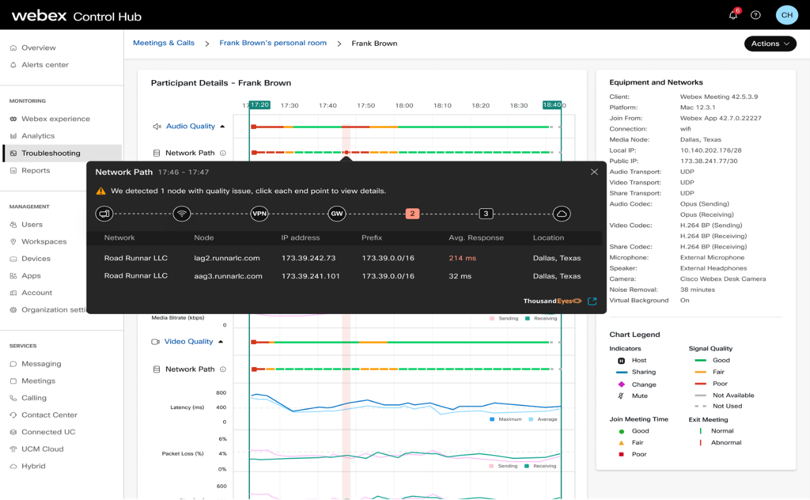
Apple CarPlay: Move to Mobile with Webex
The modern workplace is no longer confined to a single location or device. It’s as simple as scanning a QR code with Move to Mobile built into Webex Meetings, and meeting participants can seamlessly transition from the desktop to their iPhone. That transition is also smooth with Apple CarPlay and Webex Meetings. Users only need to connect their iPhone to continue the meeting. After the call, they can view upcoming meetings and join directly (in audio-only mode, of course) from CarPlay — a unique Webex feature.