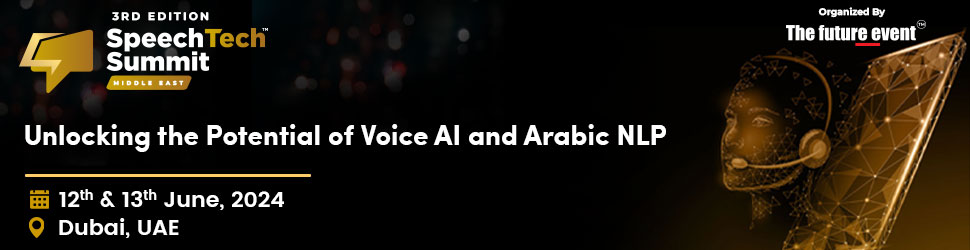HUAWEI MateBook E takes portability and flexibility to new heights with its three screens in one! This new HUAWEI MateBook E generation can provide a more intelligent and efficient experience for anyone looking to stay productive while on the go.
A powerful productivity tool that combines the benefits of traditional laptops and tablets to help users complete tasks more quickly and efficiently. It is the ideal three-screen laptop because it combines the PC, tablet, and smartphone experiences into a single device. It’s also extremely thin and light for a laptop, making it easy to transport. Even more amazing is the ease with which it can be switched (Laptop mode, Tablet mode, and Smartphone mode).
These modes will enable users to deal with various mobile office scenarios. The HUAWEI MateBook E’s display can be detached and used as a tablet. In tablet mode, the laptop and HUAWEI M-Pencil can provide an even better experience for annotation and presentation. What makes it even better is that this laptop includes smartphone mode, which allows you to control your smartphone from your PC.
The HUAWEI MateBook E is powered by Windows 11. In tablet mode, 2-in-1 laptops are typically difficult to control. To address this, Windows 11 improved touch control, allowing for more precise taps, moves, and zooms. It also supports multi-finger gestures, which enable controls such as switching between multiple tasks, returning to the desktop, and bringing up the multi-task view. The touch-screen virtual keyboard of Windows 11 allows users to complete some simple edits without a keyboard when using the MateBook E in tablet mode.
The HUAWEI MateBook E features a 12.6-inch OLED FullView Display with a screen-to-body ratio of 90 percent. This, in conjunction with the four-sided narrow bezels, creates a more immersive visual perception. OLED screens are lighter and thinner than LCD screens and have a brighter and more vibrant color display. Furthermore, the HUAWEI MateBook E features a hardware-level low blue light eye as well as TÜV Rheinland Full-Care Display 2.0 Certification. In addition, the laptop supports the cinematic P3 color gamut. The P3 color gamut can provide a more realistic color display when watching movies. The HUAWEI MateBook E’s screen brightness can reach 600 nits, making it suitable for use in bright sunlight.
With innovative multi-device connectivity features, the new laptop expands on the Super Device capabilities. This laptop can wirelessly connect to compatible smartphones, such as the recently launched HUAWEI P50 Pro, and monitors, such as the HUAWEI MateView, via a USB-C cable or wirelessly, enabling futuristic multi-device collaboration and cross-device file sharing with simple drag and drop gestures.
The new HUAWEI MateBook E takes advantage of the Super Device’s distributed capabilities to boost productivity and creativity. The innovative Collaborate Mode allows for cross-platform interactions, allowing you to drag and drop content such as text, images, and documents between connected devices!
PC-Smartphone Multi-screen Collaboration features, based on Huawei’s distributed technologies, help bridge the gap between Windows and Android operating systems at the ground level, enabling seamless cross-device collaboration, file sharing, and multi-screen control. The recently launched best camera phone with aesthetic design – the HUAWEI P50 Pro – can be connected with the HUAWEI MateBook E to form a powerful Super Device under Multi-screen Collaboration. When connected, the laptop can access mobile files and open up to three mobile app windows, while the smartphone serves as the PC’s thumb device, enabling distributed folders and making cross-device file management easier than ever.
Furthermore, users can connect the laptop to the HUAWEI MateView via cable or wirelessly to add an extra screen for an immersive viewing experience. The advantage of having this trio set-up is the simple one-slide swapping of wireless and wired connections, which allows you to easily switch between work and personal modes.
HUAWEI MateBook E can now be used in a variety of office scenarios thanks to the addition of new accessories such as the HUAWEI M-Pencil (2nd Generation) and the HUAWEI Smart Magnetic Keyboard.
The HUAWEI M-Pencil 2nd Generation can accurately differentiate pressure sensitivity, allowing users to draw beautiful curves in a variety of shades and sizes. With input latency as low as 2ms, the stylus is also extremely responsive. Its tilt-writing support also allows users to easily create shading. The HUAWEI Smart Magnetic Keyboard is portable and ideal for use on the go. Its multi-angle support achieves angle adjustment support between 110 and 160 degrees via the hinge, which is compatible with various laptop models.
The front camera has 8 million pixels, making it ideal for high-definition video calls. The 13 million pixel rear camera allows users to take pictures of documents or directly use the tablet to take important picture content during a lecture meeting without using a smartphone. There’s also a quad-camera setup and an AI system that improves human speech voice and reduces noise for the best video calling experience.
As a 2-in-1 laptop designed for professionals, the HUAWEI MateBook E with 11th Gen Intel® CoreTM processor delivers solid performance. Furthermore, the laptop’s efficient eight-layer heat dissipation system ensures continuous performance.
HUAWEI MateBook E can efficiently and professionally meet the users’ work and entertainment needs thanks to its thin, lightweight, flexible, and professional level performance, as well as the smart office experience brought by Super Device.