
By Christopher David
Mini PCs have become quite the norm across all major industries today with a steady demand from business use to gamers and even home/personal use. As per research, the Mini PC market globally is expected to grow by $19.83 bn by the year 2026 and it’s a no-brainer that top vendors are aggressively focusing on Mini PCs to tap into its market share. Intel® launched its 1st gen first Mini PC “Intel® NUC” in early 2013 and since then it has come a long way in making a stronghold in the Mini PC industry.
Recently we had a chance to use the Intel® NUC 12 Pro Mini PC NUC12WSHi7, launched towards the end of 2022 and it definitely looked like a complete package. Of course, we have been used to working on laptops and desktops with huge CPUs under our desks which we seldom looked at apart from when we needed to reboot or restart it. And when you look at Mini PCs like the Intel® NUC 12 Pro Mini with bare eyes, they are not your regular-sized PCs and many would doubt it to do some actual work. But Mini has everything you need on a computer and gets the work done just fine. Apart from a CD/DVD drive which we aren’t using these days for sure, it packs everything for day-to-day computing and is portable.
Make & Connectivity: The Intel® NUC 12 Pro Mini is hands-on with everything you need in a PC, weighs not more than 500 odd grams with components inside and ships with a 3-year warranty. We got a device pre-installed with Windows 10 and supports other operating systems like Windows 11 Home, Windows 11 Pro, Windows 10 Home, Windows 10 IoT Enterprise, Windows 10 Pro, Red Hat Linux, Ubuntu 20.04 LTS. It fits right into your palm and still does a job as good as a PC tower available in your office or home.
Keeping sustainability in mind, Intel has used up to 75% post-consumer recycled content in the chassis and 100% recyclable content in packaging. Because of the weight and size this is easily portable and you


could set it up within minutes at home or your office if you have been juggling between remote workspaces. It won’t take much space on your desk too, and you will hardly notice the PC. There’s not much happening on the front with a power button, a 3.5 mm headphone/mic jack and 2 USB ports. The back is where all the action is and gets busy with 2 Thunderbolt 4 ports, 2 HDMI ports, a 2.5 Gbps Ethernet port, 2 USB Type – A ports and 2 Type C ports. The Mini PC is also integrated with Wireless connections, the Intel® Wi-Fi 6E AX211 (Gig+)3 and Bluetooth® 5.2 and can support up to 4 displays.
So, you have great connectivity options to set up peripherals wireless keyboard, mouse, HDMI ports can turn your smart TV into a monitor as well, you can charge your phones etc. Lots packed in this small but powerful Mini PC.


What’s Inside & Performance: Intel® NUC 12 Pro Mini normally does not come pre-installed with the components such as the RAM, Storage SSDs/HDD, OS, etc., and is basically shipped out as a barebones system. You can get inside the Intel NUC 12 Pro Mini through the 4 screws lying at the base of the PC or get professional help to get going.
Our review piece came as a ready-to-use device with 16 GB RAM (can go up to 64 GB), 500 GB Gen 4 NVMe SSD, Windows 10 OS and is powered with the 12th Gen Intel® Core i7–1260P and Intel® Iris Xe graphics. These are easily upgradable based on your workload and the kind of tasks you want to get done on your PC. The above setup is absolutely perfect for a normal day at work even with heavy workloads except for video rendering, editing, heavy gaming, etc. you may want to look at more upgrades. We could get good read/write speeds with the disk tests performed on the Intel® NUC 12 Pro Mini with a Read speed of 3081.25 MB/s and a Write speed of 3381.95 MB/s. The Geekbecnh 6 score for single and multi cores as well as the Intel® Xe graphics did come up good enough too.
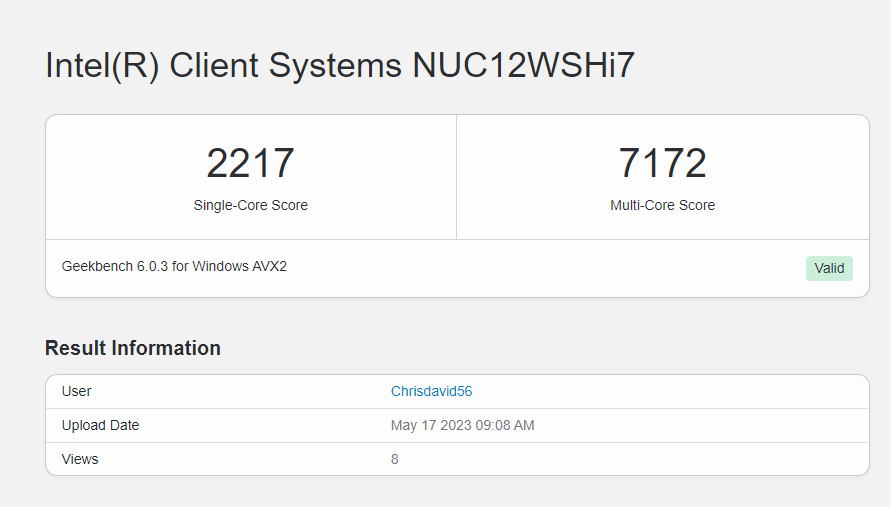
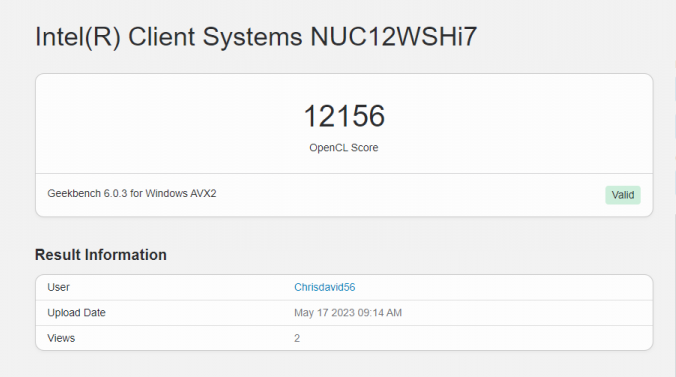
Working day in and day out with Intel® NUC looked seamless with multiple windows opened, office suite, video streaming, uploads, video calls, CRMs, heavy browsing, and no lags or bottlenecks could be seen. This is a great business machine and gets the work done quite effectively without your knowing what’s going on in the background. You could hardly notice the machine sitting behind the monitor and this is a great way to save space.
The Education industry is going to love this as it not only saves space between desks in computer labs/classrooms but is also very power and energy efficient. One machine supporting 4 displays is also an added advantage in such scenarios. Imagine a contact center set up with a high number of FTEs, where under desks are designed to accommodate both legroom and tower PCs, this could be a game changer for them. With an immense amount of space saving with the Intel® NUC 12 Pro Mini, more of these can be accommodated in a single set-up, with more seats and more workforce. The productivity of the IT Teams also counts here as maintenance costs come down quite considerably looking at the portability, ease & convenience, and easy-to-open machines.
Overall, the Intel® NUC 12 Pro Mini is a solid contender for business use. Looks can be deceiving – Don’t underestimate all the power behind and inside this small mini pc, it may be small but makes a big statement. Moreover, Mini PCs are here to stay, and except for some high-end computing requirements in specific industries, maybe they would even replace the towers in the future, you never know.
Availability – The Intel® NUC 12 Pro Mini is available to buy for USD 630/2313 AED with Asbis Middle East and its channel partners across UAE. Asbis Middle East is the official distribution partner for Intel products in the region.
Highs – Solid for business use, portable, compact, upgradeable, space saver, convenient, warranty
Lows – Price Point for a barebones system. However, a 10 Core Apple variant is pricier.