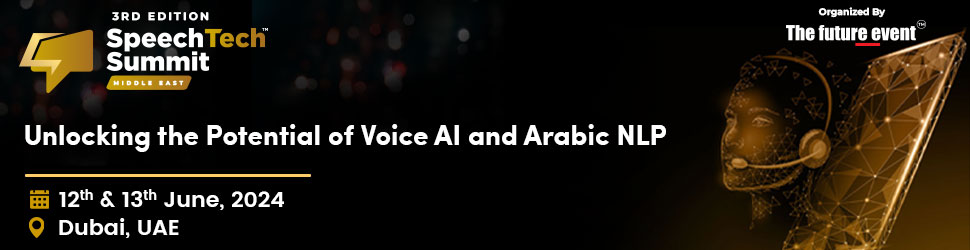The cryptocurrency market is in turmoil. With many rates volatile, crypto scammers have found new ways to entice their victims. One such unusual scheme, witnessed by Kaspersky experts, involves attackers promoting fake crypto services on YouTube. They are attempting to reach those who are interested in cheap cryptocurrency by leaving comments on popular videos, but the currency will not be received.
Scammers select popular YouTube videos and leave comments promoting a fake “breach” in the cryptocurrency market. To make their message more visible, they falsify statistics in comments and use bot replies to amplify the initial comment.

The comment encourages viewers to go to the author’s YouTube channel and watch a video that explains how to profit from a rumored exchange rate bug. Users may not realize that this is the only video on the channel.
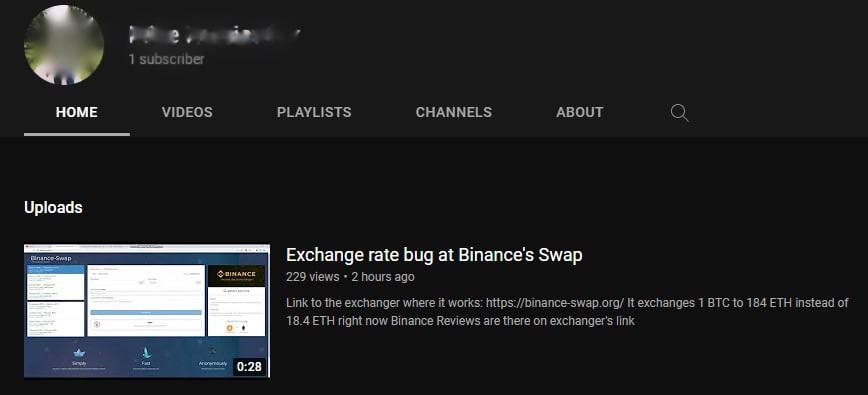
The video is clearly fabricated: the edits in the exchange rate rows are visible to the naked eye, and the comments are filled with ecstatic feedback. The link beneath the video takes you to a fraudulent exchanger.
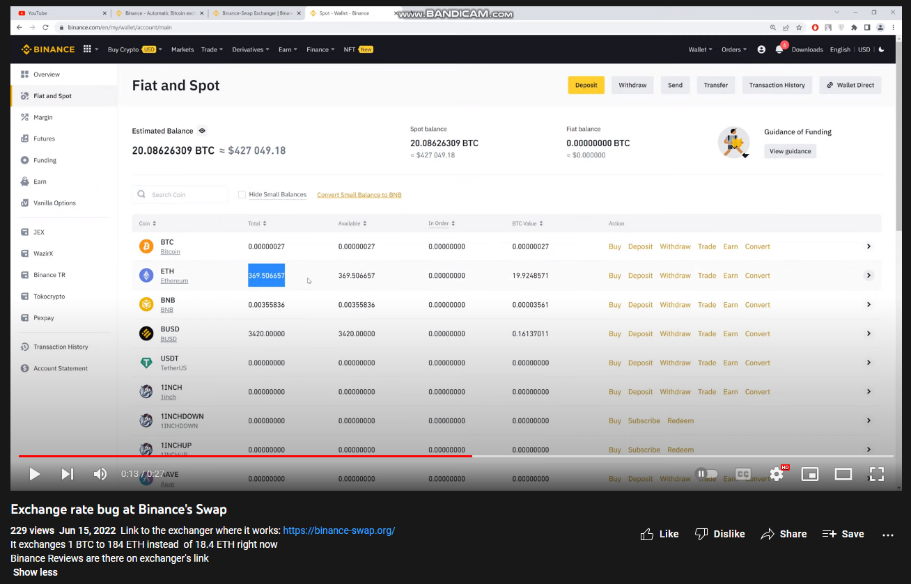
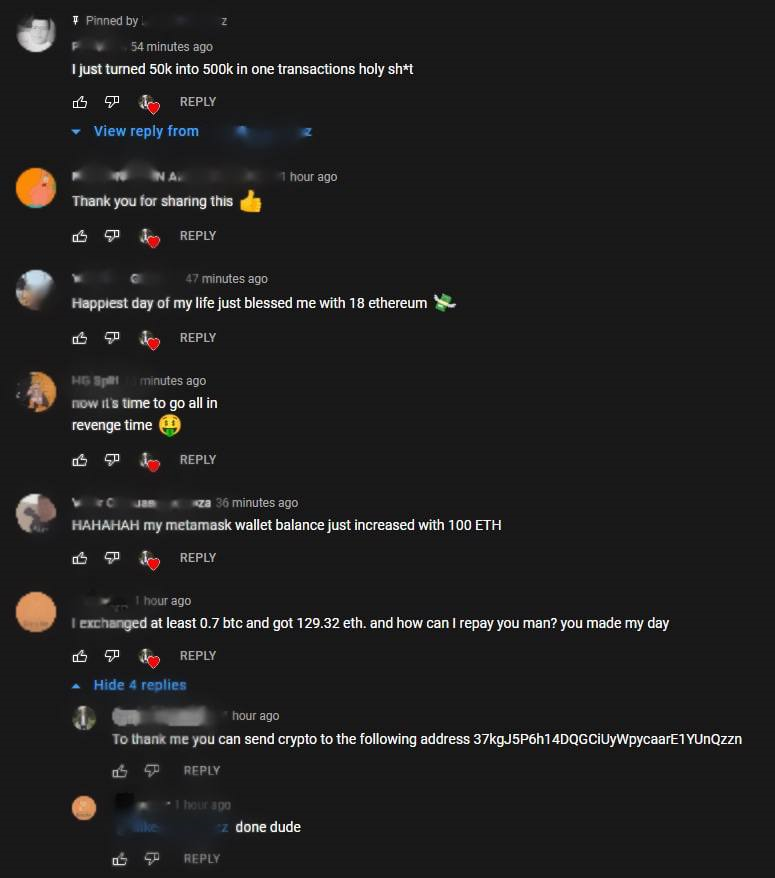
Once a user arrives on the webpage linked in the description, the victim sees a facility to exchange bitcoin – but if they use it, they will never see this money again, as the service is fake.
· Check any link before clicking. Hover over it to preview the URL and look for misspellings or other irregularities. It’s also good practice to only enter a username and password over a secure connection. Look for the HTTPS prefix before the site URL, indicating the connection to the site is secure
· Sometimes fake emails and websites look just like real ones. It depends on how well the criminals did their homework. In particular, the hyperlinks will, most likely, be incorrect — with spelling mistakes. However, the links can also be disguised to look like valid links and redirect you to a different page, impersonating the legitimate site.
· To protect your data and finances, it is good practice to make sure the online checkout and payment page is secure. You’ll know it is if the web page’s URL begins with HTTPS instead of the usual HTTP; an icon of a lock will
also typically appear beside the URL and the address bar in some browsers will be green. If you don’t see these features, do not proceed
· Use a trusted security solution that allows you to check the security of the URL you’re visiting and also allows you to open any site in a protected container to prevent the theft of sensitive data, such as financial information.