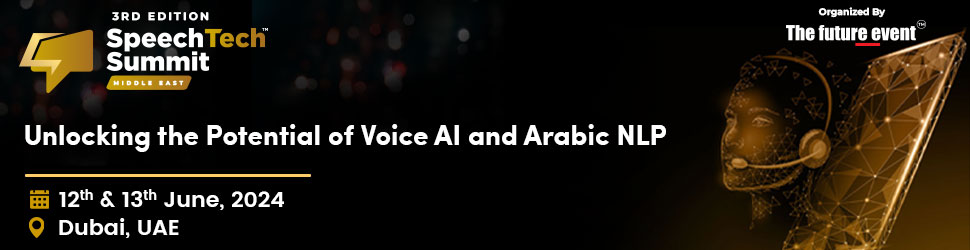If you’re looking for ways to keep kids busy with apps this summer, here are some suggestions:
1. Educational Apps: Encourage learning through interactive educational apps. Many apps cover a wide range of subjects, including math, science, language learning, and coding. Examples include Khan Academy Kids, Duolingo, and ScratchJr.
2. Creative Apps: Encourage creativity with apps that allow kids to explore their artistic side. They can draw, paint, create music, or make digital stories. Apps like Procreate, GarageBand, and Toontastic 3D can spark their imagination.
3. Puzzle and Brain Teaser Apps: Engage their minds with puzzle and brain teaser apps that promote critical thinking and problem-solving skills. Popular options include Monument Valley, Sudoku, and Brain It On!.
4. Virtual Field Trips: Apps like Google Earth, National Geographic Kids, and NASA provide virtual tours and interactive experiences that can take kids on virtual field trips around the world or into outer space.
5. Fitness and Movement Apps: Encourage physical activity with apps that promote fitness and movement. Some apps offer dance tutorials, yoga exercises, or workout routines designed specifically for kids, such as Just Dance Now, Cosmic Kids Yoga, and GoNoodle.
6. Storytelling Apps: Foster their storytelling abilities by introducing apps that allow them to create and share their own stories. Apps like Toontastic, Storybird, and Puppet Pals enable kids to write, illustrate, and animate their stories.
7. Coding Apps: Help kids develop coding and computational thinking skills with coding apps designed for different age groups. Apps like Scratch, Tynker, and Swift Playgrounds offer interactive ways to learn programming concepts.
8. Virtual Instruments: If your child is interested in music, introduce them to apps that simulate musical instruments. They can experiment with playing different instruments and composing their own tunes. Apps like GarageBand, Yousician, and Simply Piano are great options.
Remember to set appropriate time limits and ensure that the apps are suitable for your child’s age and developmental stage. Encourage a balance between screen time and other activities, such as outdoor play, reading, and socializing.