
By Christopher David
As per IDC, global shipments of traditional PCs, including desktops, notebooks, and workstations, grew 55.9% year over year with a shipment total of 84.3 million during the first quarter of 2021. PCD’s have been under huge demand since the pandemic began and there’s no stopping to it.
Earlier this year HP launched the HP EliteBook x360 1040 G7, a 2-in-1 business laptop specifically targeting the business & enterprise segment. Let’s see if it does what it says.
What’s Inside -The top of the range is equipped with Intel Core i7-10810U Processor with 1.1 GHz, up to 4.9 GHz with Intel Turbo Boost technology. The EliteBook supports Intel vPro technology which means these chipsets process information 40 times faster and adds another layer of security with enhanced performance. The memory tops at 32 GB with other variants of 8 GB 8 GB LPDDR4-2933 SDRAM & 16 GB LPDDR4-2933 SDRAM. All EliteBooks sport the Intel UHD Premium Graphics (this is not a gaming laptop so if you are gaming the performance will not be adequate) but for business purposes, this is an excellent choice. In terms of storage, the EliteBook starts with 128 GB with the SATA-3 TLC SSD and ranges up to 2 TB with PCIe Gen 3 x4 NVMe TLC SSD, giving enough options to customers with different needs. The configuration looks superbly effective and efficient and the overall performance is top-notch without any hiccups or lags. Be it Video conferencing, streaming video content or editing heavy files with multiple windows, apps, processes running, it doesn’t really bog down the performance.
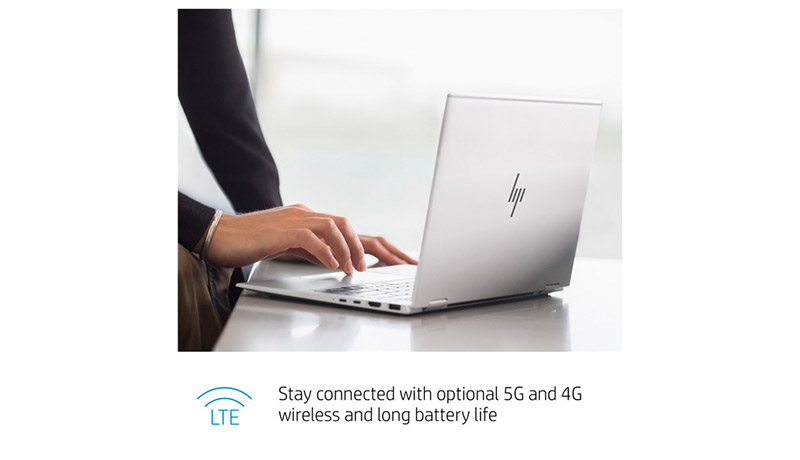
Look & feel – HP EliteBook x360 1040 G7 is a purely sleek laptop and without a doubt, this is a good-looking laptop with a brilliant combination of silver and aluminum. Being a touch-enabled laptop, does make life easier for quick workarounds and the touch works absolutely fine. Starting at 1.32 kg, this is fairly in the range of the lightweight laptops available in the market and is quite easy to carry around. The HP EliteBook sports a 14’ inch FHD display with BrightView touchscreen IPS Panel, 0.4 mm Gorilla Glass 5 and resolution of 1920 x 1080. The colors stay focused and true to the eyes in bright and dark environments. With 400 nits on the HP EliteBook without adjusting brightness levels too frequently, you are good to go even in brighter environments (there are options available that go upto 1000 nits as well). The keyboard looks nice and easy to use with spaced out keys, although you may need to get used to the keys if you have been using keyboards with number pads. The keyboard is been advertised as spill resistant, although I did not feel like sprinkling any liquid, I am sure HP EliteBooks can handle unwanted spills here and there. It also sports a quiet keyboard feature with optional backlit keyboard, privacy, and HPDuraKeys (making the keys less prone to wear and tear with moderate to heavy usage).
Connectivity Ports – The EliteBook sports multiple ports for connectivity, 2 USB Type-C ports (Thunderbolt, supports Power Deliver 3.0, DisplayPort 1.2), 2 USB 3.1 Gen 1 ports (5 Gbps signaling rate), 1 HDMI 1.4b (cable sold separately), 1 Headphone/microphone combo jack, 1 AC power input port and interestingly 1 Nano SIM card slot (for devices that support WWAN).
Audio & Camera – With 4 in-built stereo speakers, the audio experience is quite good with the EliteBook and running video calls with headphones would still be quite effective. Hp uses Audio by Bang and Olufsen in many of its devices and the it does live up to the expectations with premium sound, no jarring, brilliant bass. The 4 speakers do more than the job for you and the sound quality is quite amazing, of course, this is no way a replacement for your home music system. With video calls becoming an integral part of our daily jobs, you surely need to look ready under the lens and a good camera is a must for that. The HP EliteBook sports a Hybrid 720p HD/IR camera which does the job for your video calls and an additional feature is the integrated privacy shutter, which enables you to cover the webcam when not in use.

Battery – One of the most important features of a premium and modern laptop would definitely be the battery life. There is no question that it gets quite annoying if you have to carry your laptop charger in every meeting you are headed to.There are 2 options available for the device, the HP Long Life 4-cell, 78.6 Wh Li-ion polymer battery & HP Long Life 4-cell, 54.5 Wh Li-ion polymer battery with a 65 W USB Type-C Charger for both the versions. The battery life on the EliteBook is brilliant, i). with the fast charge option, you get 50% of battery life in just about 35-45 mins, ii). with normal to moderate usage, the battery will surely last upto 15 hours or so once fully charged. iii). Charging the battery from a shut down to the 100% would come at 2.5 – 3 hours or so but once its charged, you have a long way to go before it drains out.
Overall Rating – The HP EliteBook x360 1040 G7 makes a brilliant choice for a business laptop with premium build & design, power pack features, good battery life, sleek, added security features and overall configuration. It may seem a bit high on price but is definitely worth it in terms of the features it offers in comparison to its top competitors.

This review is attributed to Christopher David – Director – Business & Media Relations at TECHx. He has over 15 years of experience working in different sectors, including approximately eight years in the online and offline media. Outside of work, Chris is a tech hobbyist and a knowledgeable specialist when it comes to reviewing technology.