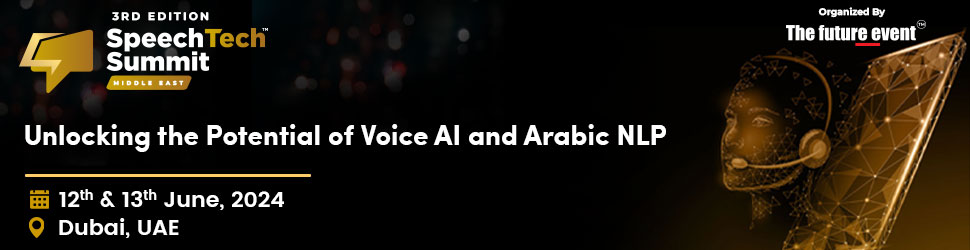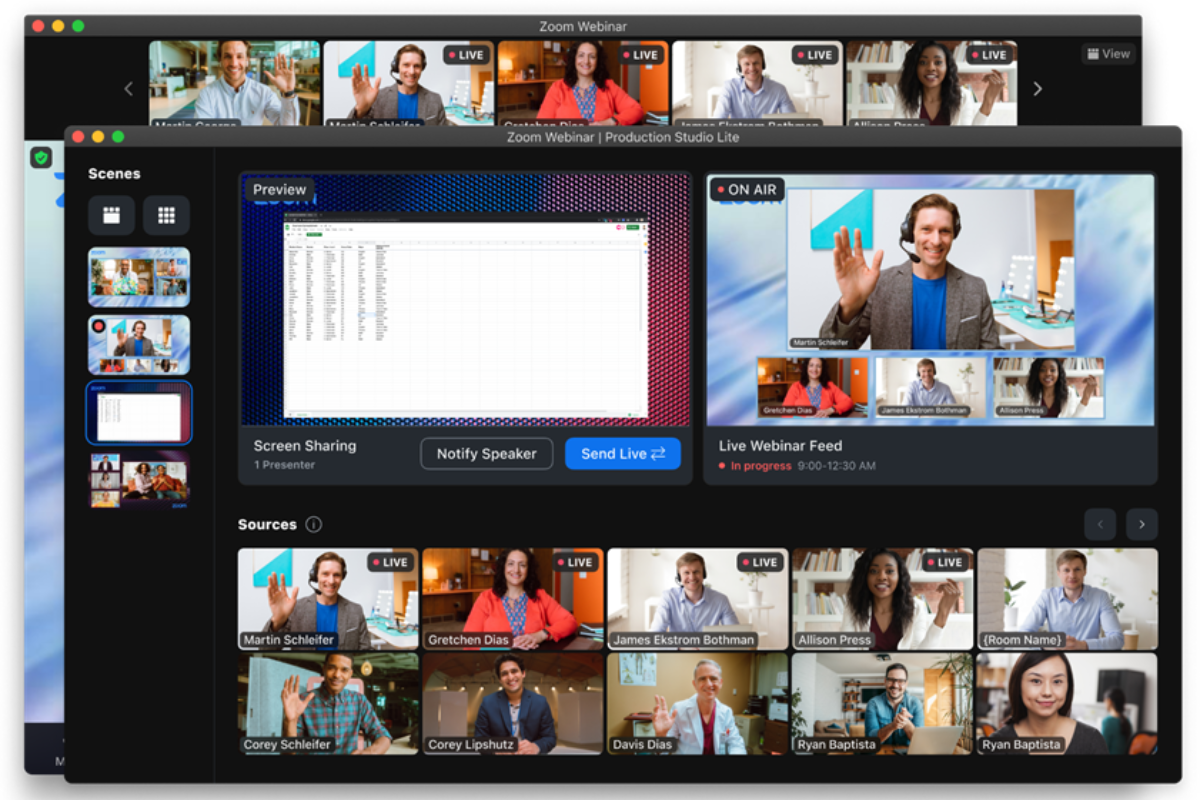
Zoom announced two key updates and investments in its Zoom Events portfolio — Production Studio and a Zoom Events hybrid experience including the mobile app for events. These new features will help event professionals expand their reach and foster community beyond the events, engage and inform audiences while building connections across in-person and virtual audiences, and simplify the hybrid experience.
Zoom launched Production Studio for Zoom Events and Zoom Sessions, a new feature for event professionals to easily create virtual event design elements for polished, professional, and dynamic events. Now available globally with a Zoom Events or Zoom Sessions license, Production Studio allows event, marketing, and internal communications professionals to free up their time and budget that is usually spent working with a production agency.
“Now, every event pro has access to professional-looking events in an easy-to-use interface, without spending thousands of dollars on a production agency,” said Annika Elias, product manager. “Other ‘out of the box’ webinar solutions don’t allow you to customize the look and feel of your event, which makes for a bland and less engaging experience. With Production Studio, event specialists can curate and customize the attendee experience without needing specialized design skills.”
Whether planning internal events like an All Hands webinar or external marketing events like product demos, Production Studio provides dynamic layout options, custom branding, and presenter management tools to make every virtual event visually engaging and uniquely branded.
Production Studio includes the following features to make virtual events look unique and on-brand:
In the coming months, existing Webinar customers will be able to unlock all Production Studio features instantly through the web portal by upgrading to a Zoom Sessions or Zoom Events license.
Today Zoom also announced its updated mobile app with access to Zoom Events. Available globally for Android and iOS, attendees can access the hybrid event experience from their existing mobile app, so there’s no need to download an event-specific app they will use only once. The mobile app makes managing an itinerary, event chat, session Q&A, and networking easier for on-the-go participants.
Through the mobile app, attendees can join the event, explore, bookmark, and attend sessions, receive important event notifications, navigate the physical space using maps and digital aides, easily switch between in-person and virtual / on-demand sessions, and connect with other in-person and virtual attendees. During live events, mobile app users can access event sessions, participate in chats, polls, and Q&A, and view recordings of past events.
Zoom has also enhanced its hybrid setup flow for event hosts. Event professionals today struggle with planning hybrid events, feeling like it requires twice as much work, and Zoom Events aims to simplify that process with new features. Now available in the web portal, event professionals can use templates to easily set up hybrid events, including the ability to build out hybrid ticketing, add venue maps, and set up a native hybrid experience via the mobile app.