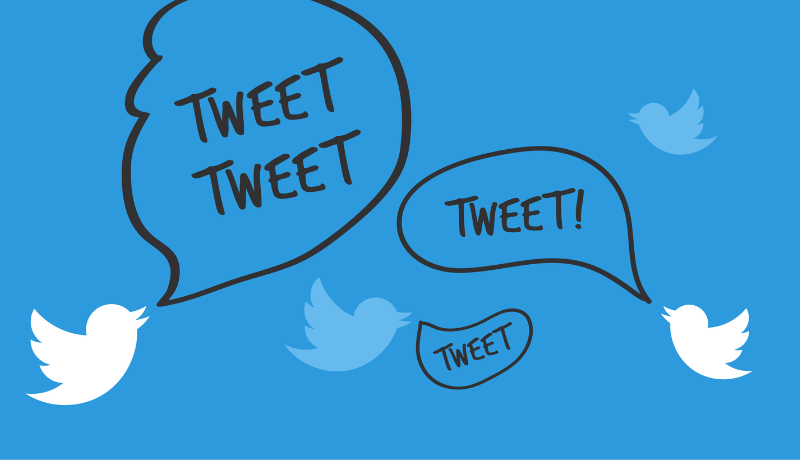
By Nilanjan Dey
A user’s Twitter Circle is made up of people they pick, and only those people have access to respond to and interact with the Tweets you share there.
Twitter has introduced a new feature that will allow users to send tweets to only a few selected groups. Called the “Twitter Circle”, it is a way of sending Tweets to a specific group of people and allows you to communicate with a more specialized audience. A user’s Twitter Circle is made up of people they pick, and only those people have access to respond to and interact with the Tweets you share there.
The Twitter Circle can hold up to 150 people in it and a user can only have one Twitter Circle. When a user tweets from the Circle, only the people in the circle can see the tweets and the replies. A user’s Twitter Circle will not be able to see the tweet or another one unless they share the common Circle.
Basically, Twitter Circle allows users to send very specific tweets to only a few selected people on Twitter and while normal tweets will go to all the followers of the users.
Retweets are not available for users who get a tweet that has been sent in a Twitter Circle. However, screenshots of those tweets can still be shared.
So how can one make or create their own Twitter Circle? A user can create their own Twitter Circle for either the tweet composer or the main menu.